Anytime, Anywhere Learning Features Your Next LMS App Must Include
Learning Management Systems are frequently under-utilized. We might focus on their training ability and ignore all the in-house admin they can help us with. Or we focus on their non-educational functionality and never use them to generate online training content. Ideally, you want to use both aspects. Buying an LMS that has a free trial or an in-depth video tour can help you discover its full potential. But in order to harness its complete capacity, it requires the tools to activate all these uses. What are some must-haves to be on the hunt for? Here are some anytime, anywhere learning essentials to look for in your next LMS app.
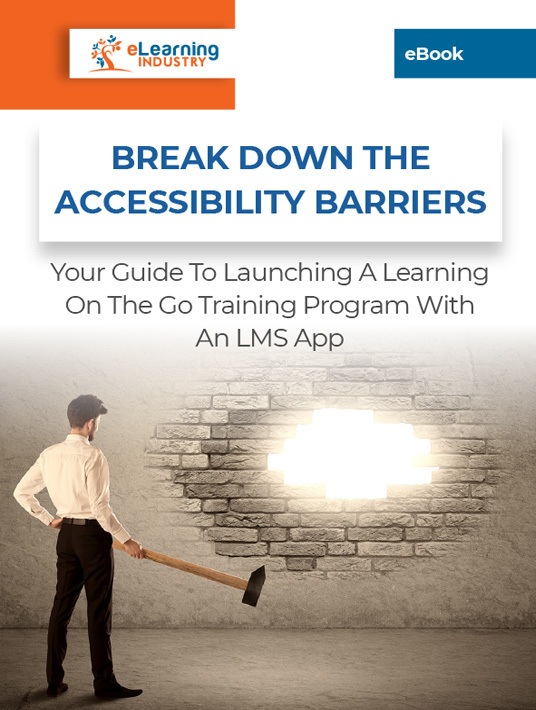
1. Mobile Ability
Staff demographics are shifting every day. You no longer have ''lifers'' at the office. You’ll have some fresh graduates, but you’ll also have mid-life career shifters. You might have seasonal temps, summer interns, or telecommuters. You need a way to offer all these employees a uniform online training experience. They all require full access to eLearning content and tools. Your LMS, therefore, requires a mobile component that allows them to train wherever they are. It also enables them to log ''office time,'' book communal resources, like meeting rooms or staff cars and interact with colleagues. You can assign tablets to your offsite workers, or pick an LMS that lets them log in using their existing personal smartphones. Ideally, the LMS app should be responsive so that everyone reaps the same rewards, regardless of their device preferences.
2. High-Level Encryption
Your LMS—if you select the right one—can handle issues as diverse as industrial compliance and payroll. It can update your mandatory license and help you pay your team, no matter where they are. As a result, it hosts and manages highly sensitive data, so security levels have to be immense. It needs the ability to set permission tiers. For example, every user has a profile, from the boss to the apprentice. But neither should access the other’s data unless it’s essential for corporate tasks. Everyone’s data should be safe and kept private. On paper, though, security is for protecting trade secrets.
3. Branding Capacity
For individual users, customization might involve designing their avatar or changing their background color. At the organization level, the LMS admin might use it to create and disseminate certificates. If these are things you frequently utilize, double-check whether your LMS has the ability to design them and how easily they can transition from online to offline. Can you draft and print an invoice with the company logo? Can it integrate with, say, a mechanical autograph software to help the boss ''sign'' mass Christmas cards and online training diplomas? Begin with a list of what you intend to use the LMS for. Then check which of your potential vendors has all these features at a price you’re comfortable paying.
4. Robust Reporting
You need to be able to track your anytime, anywhere learning activities. An effective LMS app includes robust reporting features so that you can monitor performance. For example, it gives you the ability to evaluate eLearning assessment results and see how often employees log in to the platform. Some platforms even allow learners to report informal learning activities. That way, they get credit for participating in social media discussions or attending online live events. Lastly, the LMS app should have data visualizations to make the diagnostic process stress-free: for instance, charts and graphs, so that you can quickly view completion rates or engagement stats.
5. Built-In Authoring
The catch with an LMS app is that some—or all—members of your team may not have the tech know-how to create mobile-friendly content. However, a Learning Management System with built-in authoring allows them to use eLearning templates and other assets to speed up the process. Even if they don’t have any prior experience. For instance, mobile LMS features serious game templates that allow them to create engaging support tools that build vital skills. Or characters they can use to populate the app, to make it relevant and personalized. Meet with your team to see which skills they possess and what features they’re looking for. If you already have a reliable eLearning authoring tool, verify whether it meshes with your new Learning Management System.
Bonus Feature: eCommerce Functionality
This may include shopping carts, fast check-out, and catalogs. It can help you populate your sales funnel if you plan to sell your online training courses. Clients can be given limited access and the ability to browse your commercial offerings. If your organization deals in FMCG, your staff probably gets deep discounts. The eShop makes it easier for them to place and pay for orders both for themselves and external customers. Also, if you have competitive online training games where your employees earn redeemable points, they can use in-built eCommerce features. They’ll use their gaming points to ''buy'' product perks. A shopping cart can also be an unexpected search tool for JIT resources. Corporate learners can ''load the cart'' with keywords or topics. The in-built LMS algorithm will help them spot relevant online content.
The tools and features available on your LMS directly influence the use you get out of it. Thus, before you start shopping, be very clear about the functionality you need. What are some essentials you should be looking to buy? Mobile access is one, either by app or mobile optimization. eCommerce tools are essential for easy marketing if you plan to sell your online offerings. You need a top-notch data security and the ability to customize, both at personal and organizational levels. Bonus? Intuitive social media integration and informal learning support.
Are you looking for an on-the-go LMS that provides anytime-anywhere support to your entire team? Download the eBook Break Down The Accessibility Barriers: Your Guide To Launching A Learning On-The-Go Training Program With An LMS App to discover secrets to use microlearning and mobile learning apps to improve knowledge retention on-the-go.
