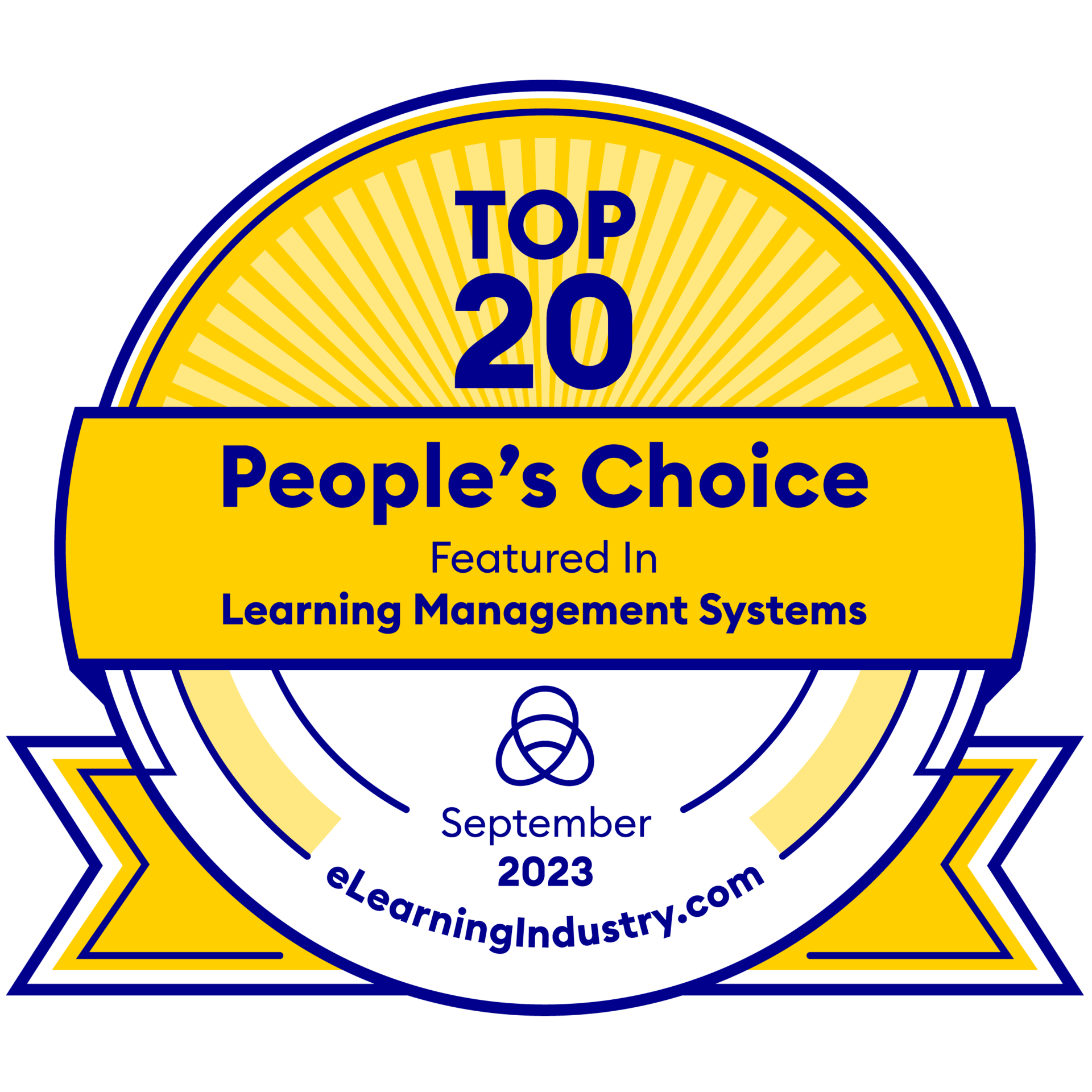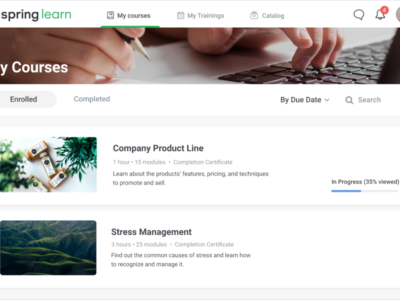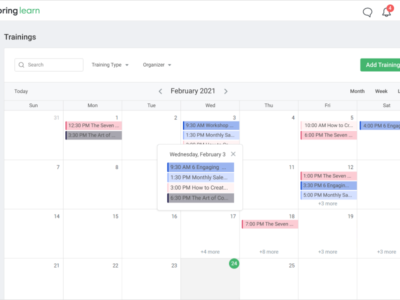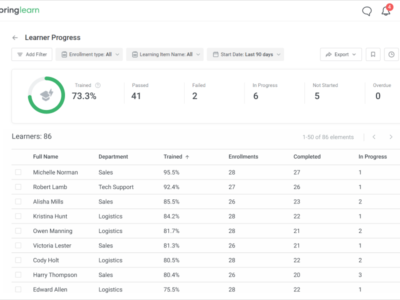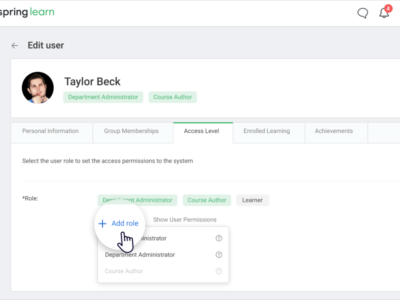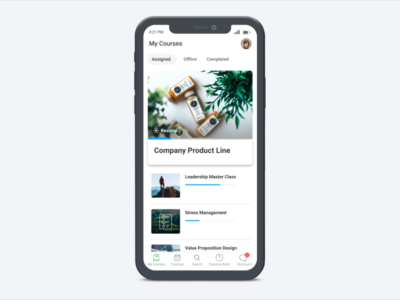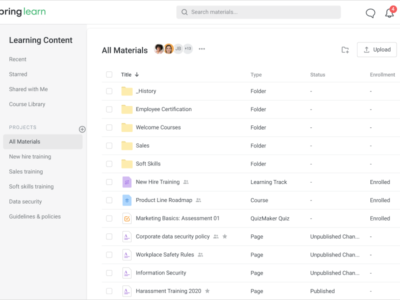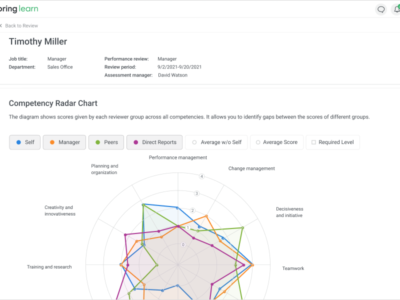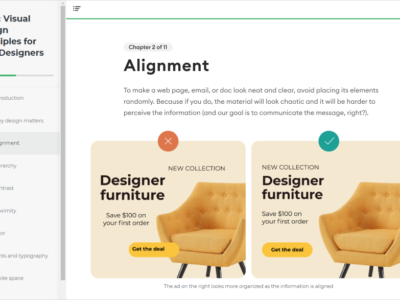What is iSpring Learn?
iSpring Learn is a cloud-based LMS for online corporate training that allows you to launch eLearning quickly. The LMS has an intuitive interface that makes it easy-to-use for both learners and training managers.
iSpring Learn provides users with all essential LMS features plus additional components at a fair price. Whatever pricing plan users have, they always get a full package of LMS features and ongoing updates.
To organize online learning, you just need to sign up for iSpring Learn, upload your training materials, and assign training. Training content can be created from existing materials or it can be easily built with iSpring’s authoring toolkit.
Overview of iSpring Learn benefits
With iSpring Learn, you can generate a variety of training results quickly:
1. Onboarding
With iSpring Learn, employees can enter the workflow faster. Introduce your learners to products, operations, and corporate culture.
2. Product training
Employees can access iSpring Learn on their desktops, tablets, or mobile devices any time they need to get the latest product information and updates on work practices quickly.
3. Sales training
Teach your agents the best sales techniques, measure their product knowledge, and train communication techniques in a safe-to-fail environment and watch their productivity grow.
4. Channel training
iSpring Learn allows you to develop a unified knowledge base for your representatives and partners and keep everyone aware of corporate standards.
5. Compliance training
Make compliance training more effective by putting it online. Deliver and update content on your learning portal to ensure employee compliance.
6. Certification
With iSpring Learn, you can evaluate your employees’ progress with online tests, interactions, and self-assessments. iSpring Learn automatically generates reports so you can see the big picture.
7. 360-Degree performance appraisal
360-Degree assessment helps to identify the employee's strengths, areas of improvement, and how well they are suited for their roles.